INSTALLATION OF DREAMWEAVER :-
Adobe Dreamweaver CS5 एक web design tool है जो कि web pages को create करना एवं web designing करना आसान बनाता है ।
Dreamweaver new and established web technologies
जैसे - CSS3, PHP, JavaScript, Flash and AJAX as well as JQuery and HTML5 for mobile-first sites etc. को support करता है -
DREAMWEAVER INSTALLATION STEPS:-
Step 1:- Dreamweaver को install करने के लिए सबसे पहले निम्न link पर जाकर Dreamweaver Download करेंगे
URL :- https://www.adobe.com/in/creativecloud/catalog/desktop.html?promoid=KOVFF
जैसे ही उपरोक्त link पर click करोगे निम्न page show होगा – जिसमे Dreamweaver download link पर click करेंगे।
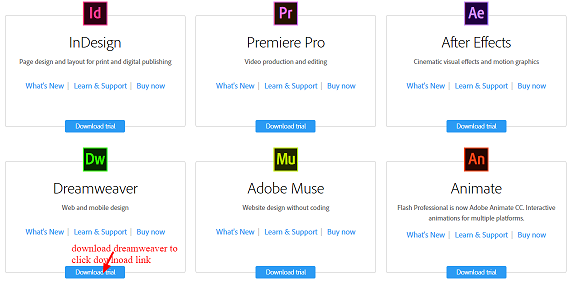
Figure:-1
Dreamweaver download करने के पश्चात my computer मे उपस्थित dreamweaver.exe पर double click करेंगे –
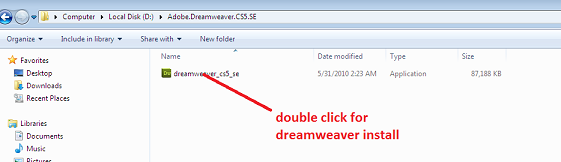
Figure:-1
Step 2:- Dreamweaver को install करने के लिए सबसे पहले निम्न link पर जाकर Dreamweaver Download करेंगे
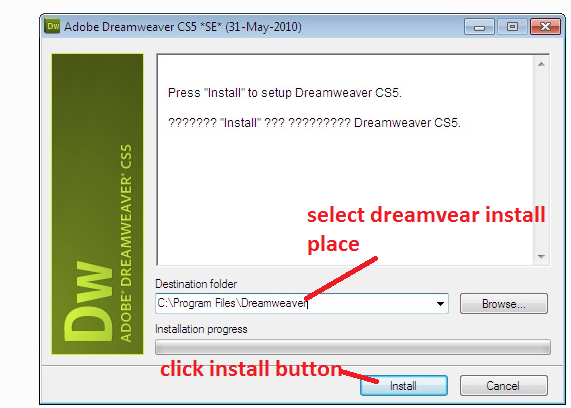
Figure:-2
Step 3:- उपरोक्त install button पर click करते ही निम्न installation process start होगी –
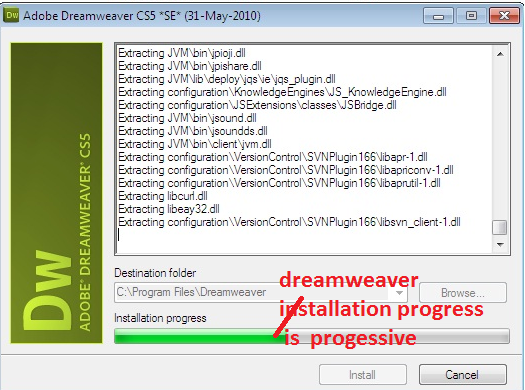
Figure:-3
Step 4:- Installation process is continuous –
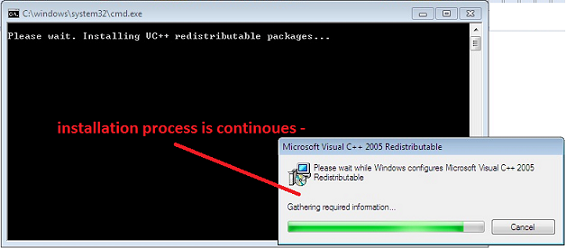
Figure:-4
Installation process is continuous –
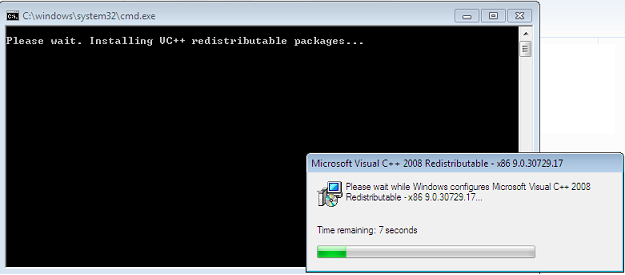
Figure:-5
Installation process is continuous –
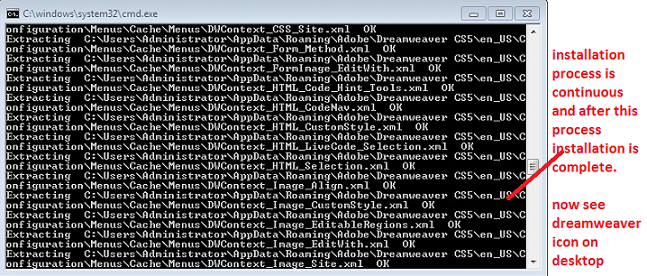
Figure:-6
Step 5:- उपरोक्त process के बाद installation complete हो जाएगी और आप desktop पर Dreamweaver icon को देखोगे-
अब Dreamweaver Open करने के लिए Dreamweaver Icon पर Double click करेंगे या
Dreamweaver Icon पर single right click करके open link पर click करेंगे या
Dreamweaver Icon पर single right click करके “Run as administrator” पर click करेंगे।
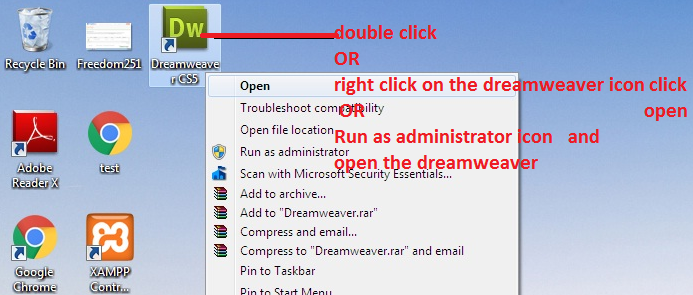
Figure:-7
Step 6:- After double click on Dreamweaver icon this step is open now click select all button and click ok.
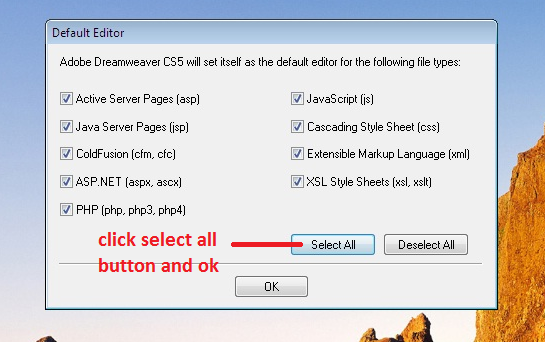
Figure:-8
Step 7:- Finally Dreamweaver is install and open like this.
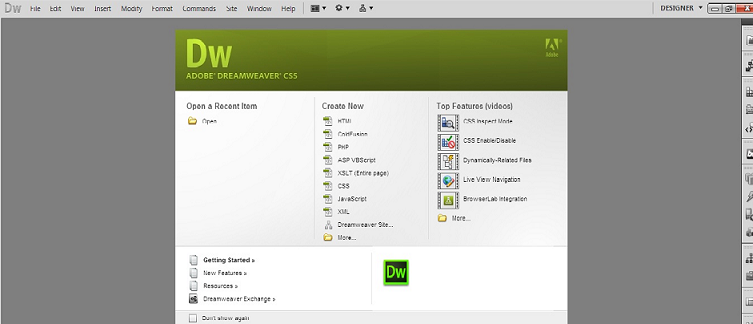
Figure:-9